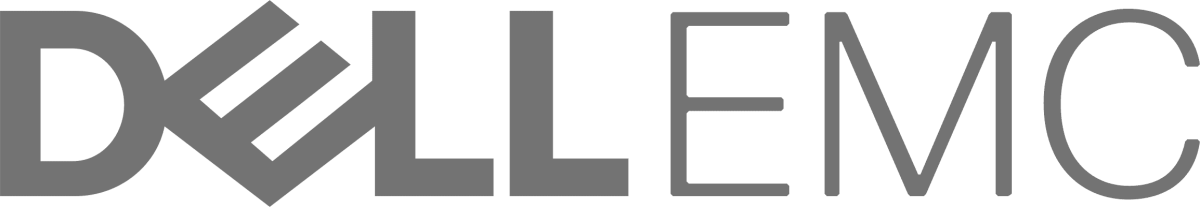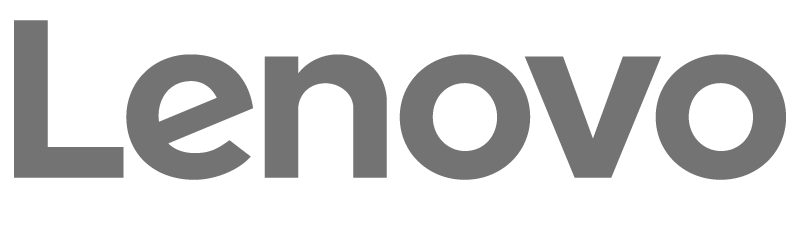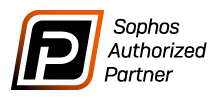Protect Your Business: Tech Tips for Surviving California's Fire Season
As wildfire season in California grows longer and more intense each year, the risk to businesses isn't just physical—it's digital, too. From safeguarding your data to ensuring you can keep operations running smoothly during emergencies, being technologically prepared is more critical than ever. Here are straightforward, actionable tips every business owner can follow to protect their assets and data during fire season.
Safeguard Your Data with Smart Backups
Imagine losing all your customer information, financial records, and work documents in a fire. It’s a scenario no business owner wants to face. Protect your data by setting up automatic backups. Cloud storage is a fantastic option because it stores your data off-site, far away from any local disaster. Services like SharePoint, Egnyte and Microsoft OneDrive offer affordable and secure cloud storage solutions that automatically update your backups regularly.
Keep Your Equipment Safe
While your digital data might be backed up in the cloud, your physical equipment is still vulnerable. Consider these steps:
Use Fire-Resistant Materials: When possible, use fire-resistant materials to store critical hardware.
Evaluate Your Location: Check if your business is in a high-risk area for wildfires and plan accordingly.
Install Surge Protectors and UPS: Power surges are common during wildfires. Protect your IT equipment with good quality surge protectors and uninterruptible power supplies (UPS).
Ensure You Can Communicate No Matter What
During a fire, staying in touch with your team and clients becomes more challenging—and more necessary. Set up a redundant communication system:
Have a Backup Plan: In addition to your primary communication methods, have alternatives like satellite phones which can operate independently of local infrastructure.
Create an Emergency Communication Plan: Make sure everyone on your team knows who to contact and how, should the primary lines fail.
Enable Remote Work
Wildfires may make your physical business location inaccessible. Prepare for this by setting up remote work capabilities:
Remote Access Tools: Invest in reliable remote desktop tools and ensure that your employees can access necessary systems from home.
Utilize Collaboration Tools: Tools like Microsoft Teams can help keep your team coordinated and productive from anywhere.
Stay Informed with Real-Time Alerts
Staying updated on fire spread and safety recommendations can save your business from last-minute scrambles:
Setup Alerts: Use apps and services that provide real-time alerts about wildfires in your area. Apps like Cal Fire and services like Google Alerts can be invaluable.
Monitor Systems: Consider using IT services that monitor your network and systems 24/7, alerting you to any irregularities that could indicate fire damage or system failure.
Don't let fire season catch you off guard. By taking steps now to protect your data, prepare your infrastructure, ensure communication, and enable remote work, you can safeguard your business against the unpredictable nature of wildfires. An annual review of your preparedness measures can make all the difference when disaster strikes.
Need Help Getting Started?
If you're unsure about your business's tech readiness for fire season, we’re here to help. Contact us for a free consultation, and we'll help you ensure your business is prepared for anything.
Have you outgrown your current IT support company?
Our technology specialists are certified and have both the IT expertise and business insight to align your technology with your business goals